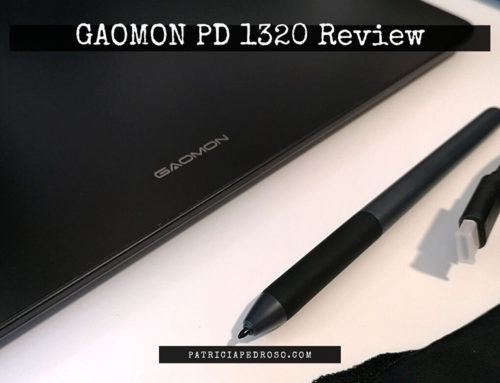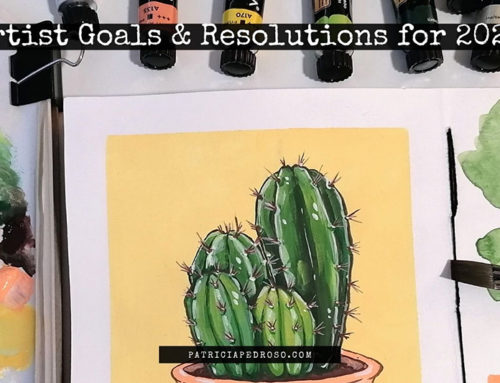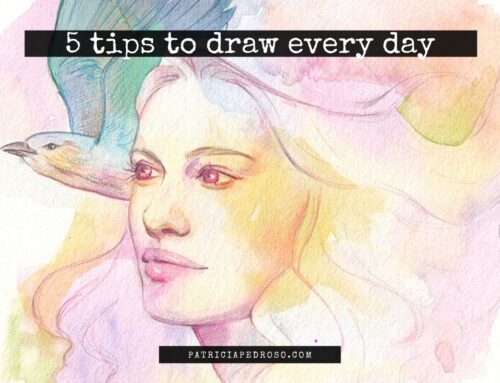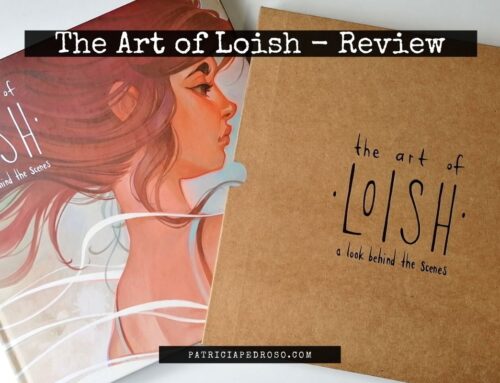The new budget-friendly Wacom is out on the market!
The new Wacom Cintiq 16 it’s said to be suitable for those with a smaller budget and also keeps all the good qualities that come with the Wacom brand.
Or so they say!
I’ve had my eye on a Cintiq for quite some time, but with all honesty, spending from 1500€ – around $1650 – and up in a screen tablet was definitely not in my student budget.
So when I heard of this one, I had to jump on the opportunity to try it out!
So keep reading for my impressions on it so far.
Last week I uploaded a YouTube video talking about this that I would link here in case you would rather listen to the video than read a post – though I might have forgotten to mention something in the video that it’s detailed here.
*Reminder that this post contains some affiliate links. This means I might get a small commission when you click and buy something with that link with no additional cost to you. However, my reviews and recommended products are not influenced by this, I’ll only recommend what I use and what I believe is good. Click here to read the disclaimer if you want more information*
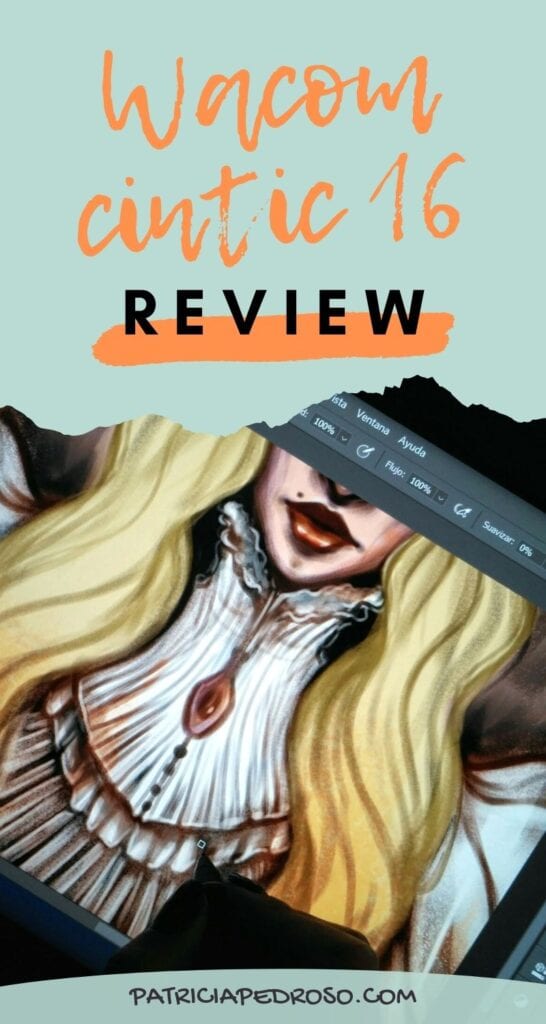
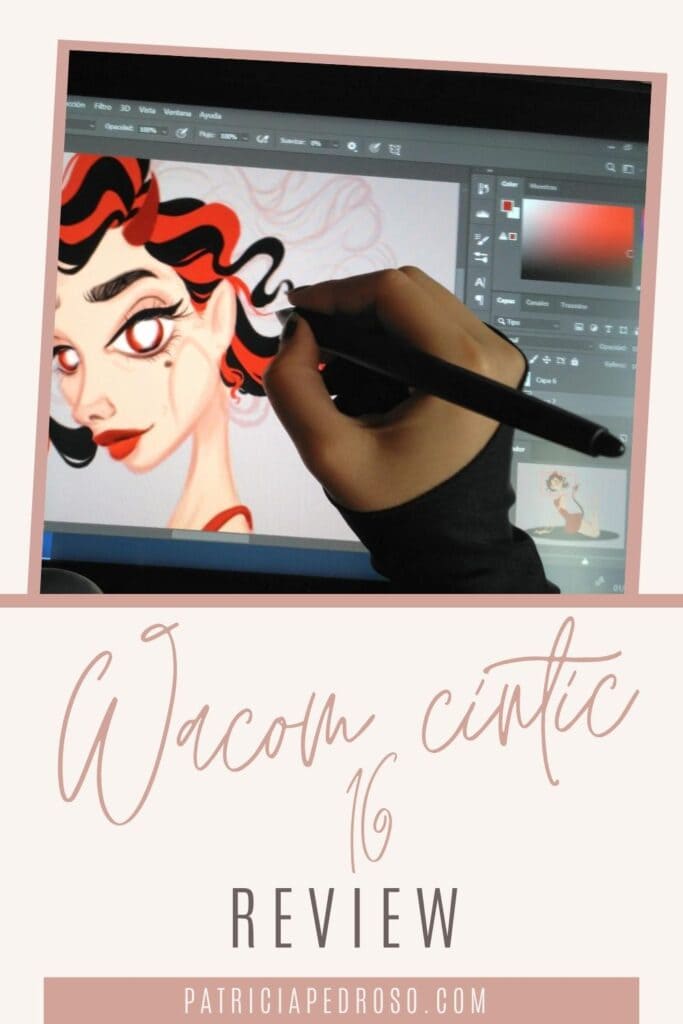
A LITTLE ABOUT THE WACOM TABLETS IN THE MARKET
Of course, Wacom already has his Intuos – and had the Bamboo – a non-screen tablet that was much more budget-friendly, even more so now.
The problem was they didn’t offer anything middle range between them and the Cintiq screen tablets.
And that was a lack they’ve just solved with the new Wacom Cintiq 16. – and the Wacom One they released more recently.
4 years ago, I got myself a little Wacom Intuos Pen and Touch – now they changed it to a new model – at the time it cost me around 190€ ($210) and I can say that it was worth it!
Now the new Intuos model is cheaper, about 100$, though it depends on the size.
I carried my little Intuos with me everywhere and I used it a ton – especially in the past 3 years – and it still works perfectly!
Honestly, the only reason for me to change it was that I wanted a screen tablet. Most people say it’s much more comfortable and my little Intuos has its limitations.
However, I would say it didn’t take me that long to get used to working with a non-screen tablet and it was definitely worth it to learn digital at an affordable price.
ALTERNATIVE BRANDS FOR TABLETS
So, in the past few years, a lot of screen tablets appeared in the market, most of them by new brands and much more budget-friendly than the Wacom.
The price range was between 200€ to 650€ – $220 to $720 – for screen tablets of quite a big size. So of course, a lot of reviews appeared online and they began to make a name for themselves.
For example, not long ago, XP-Pen got in touch with me and offered me the Artist 12 Pro, an affordable and portable screen tablet, in exchange for my opinion on it. You can read all about it here, I promise it’s my honest opinion.
I believe this was also the reason Wacom came up with this new budget-friendly model, to avoid many people to buy these tablets.
Even though many users still say that Wacom’s are still the best.
And not long after this one, they came up with an even more affordable option, the Wacom One. There’s plenty of reviews out there, as this tablet was the most affordable yet by Wacom.
Of course, and they don’t hide it, the materials are cheaper and lower quality than the common Cintiqs, to make it budget-friendly. But there’s still a certain functionality and quality standards that these tablets keep that makes them worth it.
I can’t speak for the Wacom One, but the Wacom Cintiq 16 – after a while now – has definitely met and exceeded my expectations, quality and functionality wise.
WHY I DECIDED TO BUY THE NEW WACOM
For some time now, I was keeping an eye at these new tablets, considering giving them a go.
Though in my mind it was clear that I wanted a Cintiq sooner or later.
Of course, this can be because in my mind Wacom is placed as a great quality brand, which might have me biased. Considering this, I started to look out for comparisons to try and have a more logic opinion.
But there’s also the fact that Wacom has been in the market for a long, long time – around 35 years, to be precise.
I’ve heard artist saying they had their Cintiq for more than 7-10 years and they still have it, or they changed it just because they wanted a new model.
Wacom is also known for its huge amount of pressure sensitivity levels of their pen/tablet and the great support service.
At the end of my research, considering what I found out about the new Wacom, and what I read on the other tablets – some notes on that below.
And after a bit more of research and some review-watching, just to make sure, I was convinced that the Wacom Cintiq 16 was the one for me.
The Wacom right now is priced around 650$ or 570€, which isn’t bad compared with the rest. Linked here & in the image.
CONS OF THE OTHER BRANDS TABLETS
The thing about the other tablets I heard the most when comparing them was:
- There was no way of knowing how much they would last, as they have only been in the market for a couple of years. Its lifespan could be 10 years, or just 2. With Wacom, we have some sort of security about the quality. – and they have standards they need to keep to maintain their position as a quality brand.
- The support service wasn’t the best.
- Problems with drivers and compatibilities.
- There’s worse control over line weight and opacity due to the lower pressure levels & the screen type
- Or the appearance of input lag or parallax – lines appear much later than you draw them.
- There are also comments about the colour precision and resolution of the screens, but I’m not so sure about this.
This is what I’ve read while doing research, I haven’t personally tested anything.
I want to note that with this I’m not suggesting you should not buy other brand tablets, it’s just what I found out. Most of the reviews ended up with things like: good for beginners if they don’t want to spend much money.
Personally, knowing what I know now, I would rather buy another Intuos to start out, cheap, easy to use and install, lasts a long time and it’s really easy to carry around. But that’s just my personal opinion!
I found out this long and really complete article that compares several Wacom tablets with a few Huion and some others. I would leave it linked here in case you want to check it out! – PS: it’s non-screen tablets only but it touches on some of the points that I’ve talked about.
- Related post: 7 Tips to improve your digital linework faster.
ABOUT THE WACOM CINTIQ 16
Now, after more than a year, I’ve had time to use it regularly and I honestly have no complains so far! I’m super-duper happy with it, mainly because I’ve been wanted to try a screen tablet forever and it’s kinda like a dream come true.
It looks really great, the new pen that it comes with – Pro Pen 2 – is much thinner than the previous ones, which makes it really comfortable. Comes with three nibs for the pen, which can last quite a long time.
The screen was also a difference with old ones, something about a matte finish that makes drawing more natural. The size is quite good and it has a couple of legs that allow a 20º angle to draw.
Now, that’s the only con I see and I’ve heard everyone talk about.
Its legs aren’t really the best – not bad quality, just a not good enough angle – and a 20-degree angle is not the ideal for working on it, so the Wacom stand is a must-have, the problem here it’s that the stand is honestly quite expensive for what it is – 80€ or $90.

Don’t get me wrong, the quality of the stand is quite good, it’s easy to assemble and very practical, as you can adjust it to have several angles from 19º to 68º with one quick movement, I simply find it a bit expensive.
And again, after a while of using it it still holds it’s own very well.
I guess that if you think about it as a pack it doesn’t seem as expensive, that’s what I did.
PERFORMANCE OF THE TABLET
The tablet runs smoothly – of course this also has to do with the computer you plug it into – it has no lag, working on the screen surface is really comfortable & the pressure sensitivity is really great.

I also find an improvement of the colour you see on the Wacom screen vs the one at the computer, it’s supposed to be closer to the reality and I can definitely notice the difference – especially when I use it with my laptop.
The drivers and the set up of the tablet didn’t suppose any major difficulty, though I consider myself quite tech-savvy.
It’s also definitely an improvement from the Intuos. Though I loved my little tablet, it’s much more comfortable to work on this one and also to work directly on the screen.
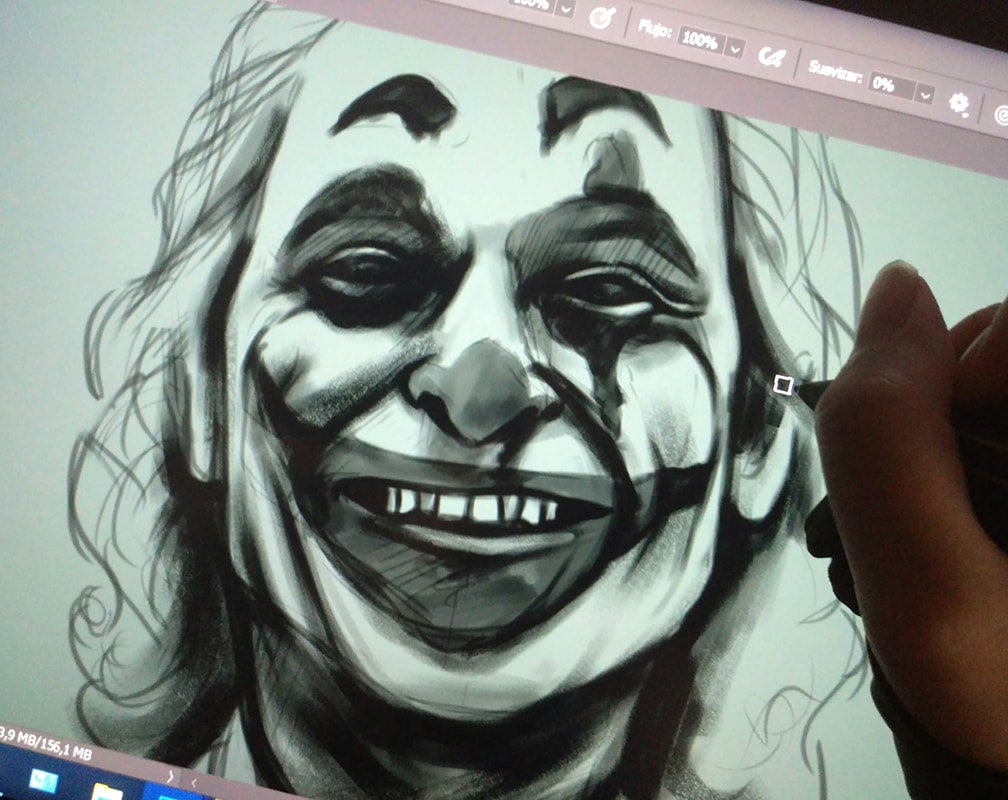
I’ll update this post if I find something more to add, but that’s all for now!
Feel free to leave any question you might have about the Wacom bellow and I’ll be glad to answer. Or any thoughts you might have on other tablets too!